Best Video Editing Software For Your Podcast
When starting your journey in telling stories and interacting with audiences in a more personal setting, you are likely considering the tools you have to hand, recording, and the best ways to share and market your finished piece. Audiences often prefer to listen to podcasts that add value, but also those that use a host of supporting media and post on a consistent basis, and this can be a pivotal part of your success. With the latter in mind, you may want to think about a new type of editing software for your needs – and this is video editing software.
What is video editing software?
Video editing software is typically used to perform both real-time and post-production video editing, and can be used for music videos, movies, audio commentary, slide shows, social media clips, and anything in between. When it comes to creating a podcast, it can be a worthwhile idea to support your story via animation or real-life actors, create a concept video that flows with your audio, or simply use visual effects; a free online video editor can be a key tool in your arsenal.
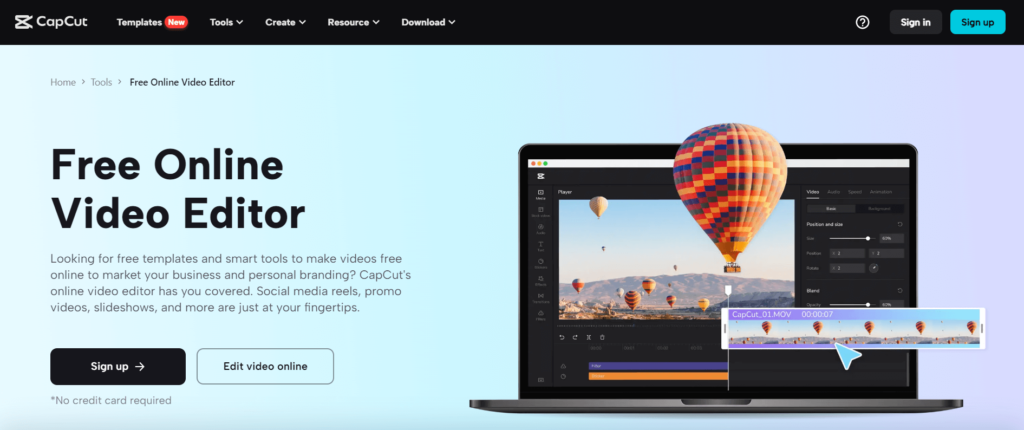
The rise of video editing software in podcasts
Digital content is available in such a wide array of formats and it’s no secret that audio is quickly falling behind the times. Podcasts have been popular for quite a while, but more providers are beginning to see the benefits of entering into video production to bring a more interactive and visually entertaining aspect to delivering worthwhile content. Video podcasts are becoming a more preferable way to interact with podcasts in 2023 due to the fact that adding a visual layer diversifies viewerships and makes audio more accessible and engaging, whether you choose to opt for a static image podcast, you decide to start recording in a studio type space, or if you want to create an animated visual story. The key factor is that video podcasts have greater potential for growth and are more likely to reach people who want a more well-rounded experience.
What can video editing software do?
Once you have the audio file you want, it will be time to either create a supporting video from scratch or use one you made earlier and stitch the two together. The software on offer at CapCut includes a host of tools that can help you in both production and post-production and is one of the leading platforms in the online environment. It has the ability to surpass the functionality of most paid software, with AI integration for lightning-fast speeds with no outlay.
Let’s take a look at some of the tools on offer:
Speech to text software
This software will be a useful tool during production if you want to add subtitling and further diversify your content for audience needs. CapCut’s speech to text software will allow you to simply drag and drop your audio file and press convert for an automatic transcription in seconds. Advanced AI performs at near-perfect accuracy with cutting-edge algorithms and technology to provide nothing but the most professional results. As it has the ability to pick up on different languages, accents, and even dialects, it will be simple to put in your podcast’s audio file and have your words transcribed to text. This software takes the headache out of manual transcription (or relying on a professional service to do it for you).
Video templates
A video template is a fully editable, pre-designed graphical file that anyone can use to create a stunning video of professional quality that meets their needs exactly. With hundreds on CapCut alone that cater to the needs of a host of genres, you really will be able to create the video you want with the addition of text, animations, transitions, and effects – and so much more.
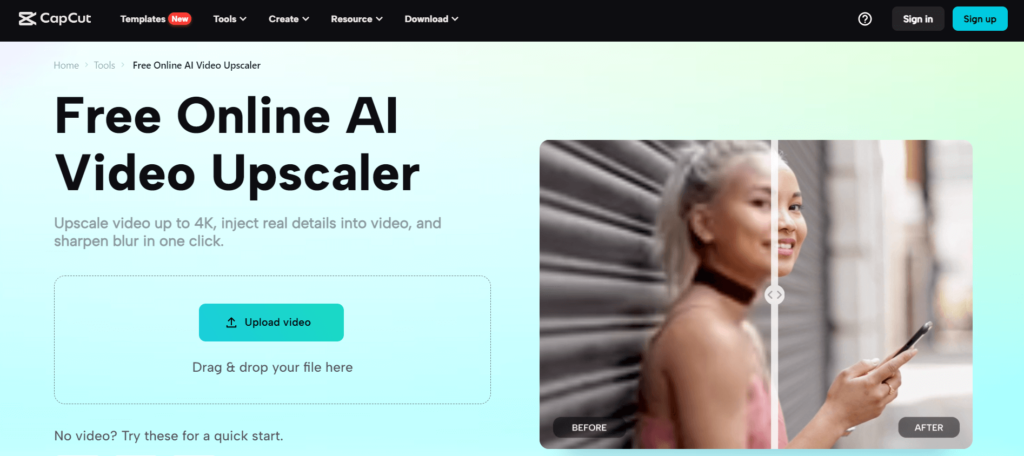
A video upscaler
If you decide to shoot a live-action video, CapCut has a video upscaler that can take the image quality up to 4k, reducing blur and defining fine visual elements with precision. Again, this software is powered by fantastic AI software that can critically assess each frame, add details, and improve clarity all without losing original details. The great news is that the intuitive and high-functioning software has the ability to cater to different video formats, resolutions, and contexts so you can create the highest quality videos in no longer than a few minutes.
Cloud storage
One of the fantastic things about using the different tools on CapCut is the fact that everything is supported by cloud storage. Regardless of the video format and whether you are looking to upload your files directly or back them up, you will be able to do so with ease (this feature is only available for users who create a free account).
Cloud functionality doesn’t stop there, as you can create a team space where you can share and manage media materials and collaborate with artists and anyone involved in the podcast creation process (or even for direct connectivity with those you want to share your content with), all with free-to-use permission transfer. All of this is supported by custom export options, including formats, resolutions, and frame rates.
The top features of video editing software
Different tools will have their own unique features, but overall you can expect:
- An intuitive drag and drop interface
- Lightning-fast video creation
- Advanced AI protocols
- Custom overlays
- Transitions and filters
- Preset and customisable fonts
- Crop and trim functionality
The top advantages of the video editing software
While we have touched upon some of the benefits of using video editing software to create a video to support your podcast, here is a rundown of the top advantages when using CapCut’s software:
- A simple to use interface
- Access to professional quality, free AI software
- Minimised time and effort spent editing
- Enhanced collaboration
- Greater accessibility
Each of these benefits will help you to not only better reach audiences around the globe, but also to diversify your content and connect with a host of listeners that you may not have been able to reach otherwise (for example, speech to text software adds subtitles and closed captions while supporting multiple languages).
Is it time to add video editing software to your podcast creation itinerary?
Whether you have a long-established podcast or you are just starting out and finally feel like you are producing podcasts at the quality you’d always hoped for, the next logical step for many is to add visual elements or entire videos and begin achieving their goals. CapCut doesn’t require account creation, but if you do choose to do this, it is free, straightforward, and won’t take you more than a minute to complete. As the video creation and editing process is highly simplified and free, there really is no reason not to produce professional-looking videos for your podcast right now and start reaching audiences worldwide, so what are you waiting for?
Featured Photo by Luther Yonel on Unsplash